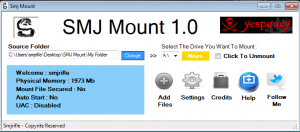Smj Mount is a tool that allows you to create a virtual hard disk partition for the folder you wish. The files of the folders are set as a partition thus allowing easy access, especially folder that are hidden deep inside. You can view them with just a click.
It can be useful to map a very deep nested folder as a drive letter, so it is easier to access by Windows Explorer along with all other applications.
Unlike placing shortcuts on the desktop, virtual drives allow you to access your special folders from almost anywhere – the Explorer, the address bar and you can even type the drive letter directly to open the mapped folder.
NOTE:
1. You should not use chkdsk, diskcomp, diskcopy, format, label and recover commands on virtual drives created using subst command as these virtual drives are not real and these commands either will not work or can cause problems for the actual drives where the folders reside.
2. To change Virtual Drive label, you need to remove label from the main drive, most probably “C:”
3. Disable UAC to use features properly
Features:
Ability to Password Protect
Ability to Secure Folder
Files can be copied or moved to a folder; that is to be marked as virtual drive
Easy Mounting and Unmounting
Recommended Configuration:
Win Vista or higher
dotNetframe work 4
Download
http://www.mediafire.com/download/fp5ver65b9egk40/smj+mount+install.exe